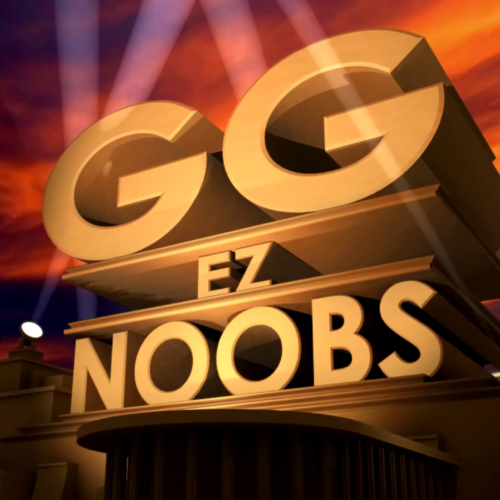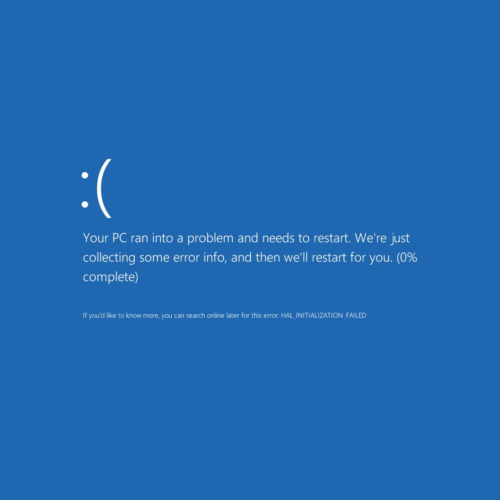I was greeted with an ambiguous error that occured in Microsoft Identity Manager (MIM) Synchronization Service Manager. (MIMSync) The error message in question:
[SYNCHRONIZATION SERVICE MANAGER]
Could not find any resources appropriate for the specified culture or the neutral culture.
Make sure Microsoft.DirectoryServices.MetadirectoryServices.UI.PropertySheetBase.MMSErrorMessages.resources" was correctly embedded or linked into assembly "PropertySheetBase" at compile time, or that all the satellite assemblies required are loadable and fully signed. [OK]Let’s start from the beginning. I was trying to disconnect a connector from the connector space in MIMSync and I was greeted with a warning:
[SYNCHRONIZATION SERVICE MANAGER]
You are about to disconnect an unconfirmed provisioned connector or an object that is a pending import delete. This operation will immediately delete the object from connector space. Do you want to continue? [YES/NO]Sure, I wanted to make it a disconnector but having the object disappear completely would be a viable alternative as well. I clicked on [YES] and then I was shown the “Could not find any resources…” error. What’s going on? The error indicates as if something is wrong with MIMSync itself but it could also be something entirely else.
Upon looking further I’ve found that the object/connector that I was trying to disconnect is having a synchronization error. The synchronization error was “connector-filter-rule-violation” under the synchronization step: “Connector filter (export)”. Then I generated a Full Synchronization preview and here’s what I’ve found in the preview; under the MIM Service management agent, there’s a match with a defined connection filter rule. This is what is causing all the problems!
I opened the MIM Service management agent (MIMMA) and checked the Connector Filter configuration. I found the matched filter that was causing the problem and I deleted it. I went back to the Metaverse Search and opened the connector I wanted to disconnect. Clicked on Disconnect, another “You are about to disconnect an unconfirmed provisioned…” error, clicked on YES and it’s successfully disconnected! I did not have to perform any Import/Syncs/Exports after deleting the connection filter. After that’s done, I restored the connection filter back on the MIMMA.
Job done. ✅
Update (2021-06-27) I’ve noticed that the “Could not find any resources appropriate…” error is directly related to a synchronization error on a management agent. This is because I’ve seen the error happen again but this time, it wasn’t a “connection-filter-rule-violation” error. So if you could fix the synchronization error on one of the connectors of the object you’re trying to disconnect, that will fix the problem.